Part1d- RaspberryPi Connections & Raspbian OS Installation
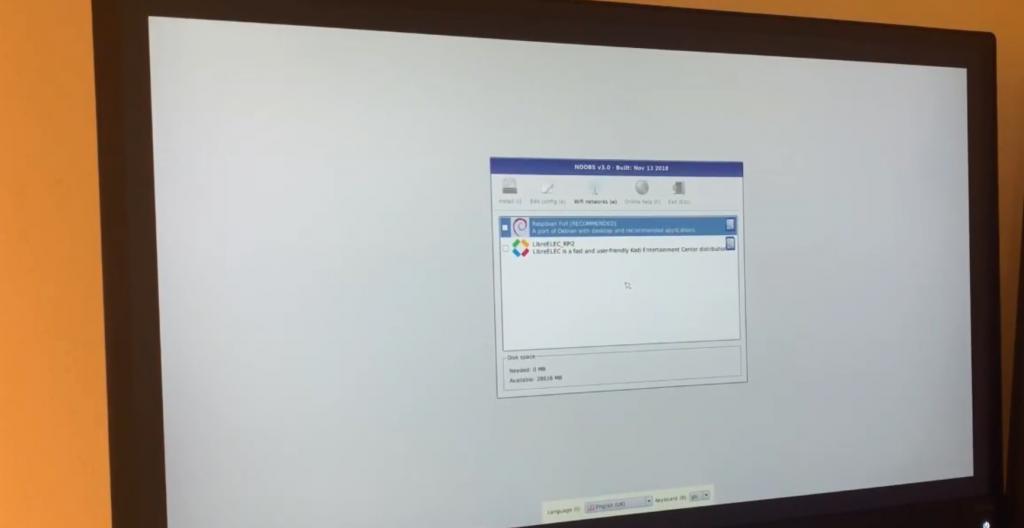
In this step we first insert the SD card that we prepared in the previous post into our RaspBerryPi, then we connect our monitor to the RaspberryPi using HDMI cable, connect the mouse and keyboard and finally plug in the power cable.
The Raspbian OS installer should bootup and ask you to install the Raspbian OS.

