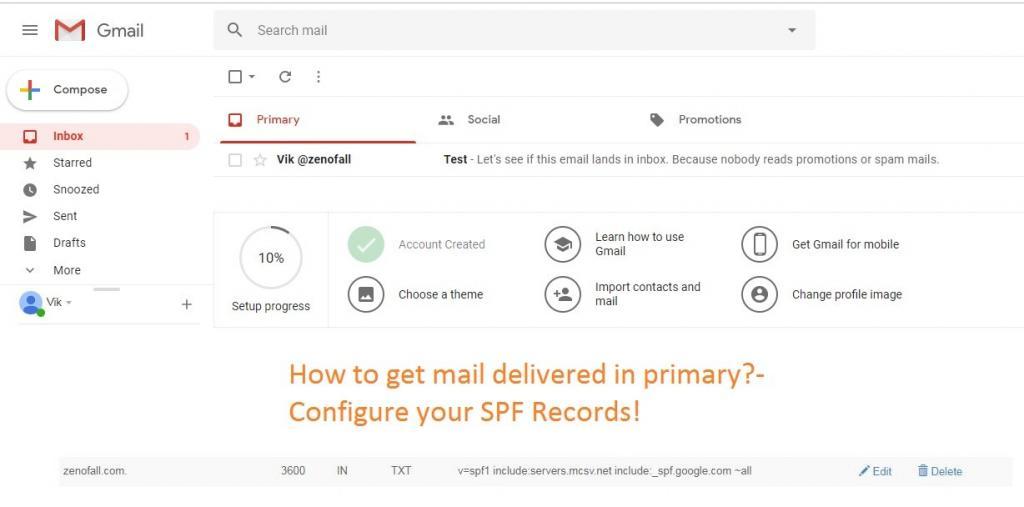
Why?
I will be honest with you, anybody who creates a website, eventually wants it to succeed as a business – the business could be anything from affiliate product programs, e-commerce store or just simply ad-based revenue generation. This is true for me as well.
I have created this website using WordPress and hosted it through Hostgator. I don’t think there is anything wrong with choosing something easy like WordPress to build your website. Frankly, WordPress lets you do a lot these days, you can make your website have amazing features and make it very “professional”.
First step to building a successful business is to have a professional website with the goal of building a brand for yourself.
Building a solid brand requires having social media presence like facebook, instagram, youtube, etc and also having “subscribe” or “contact me” forms on your website to start letting people follow you and get updates from you.
One of the things you absolutely need is email accounts for your website (company) something like: contact@zenofall.com or vik@zenofall.com, these just make you look very professional when you send out emails to your subscribers, in general you need to setup email accounts with “your-name@your-website.com”. This is important if you plan on having business cards as well for your company.
If you are hosting through hostgator, your email server is created automatically when you link/add your domain name, and it is very easy to setup email accounts for your domain (website). A basic tutorial is provided here.
What is tricky, is that once you send email from this account using the default webmail interface or from mailchimp you realize that your email gets delivered in “spam” or “promotions”…well now that doesn’t seem very professional does it? Nobody reads email in spam folder and very few people check their promotions tab.
I found little or no information when I googled for “how to not have my emails delivered to promotions or spam” , neither did i find any good youtube videos. But I knew companies are doing it, because I get tons of informational mail in my “primary” gmail inbox and not in promotions, so there must be a way.
Finally I figured it out, I had to struggle really hard to stitch together from bits and pieces of information floating around here and there, but I did manage to find a perfect and free working solution – which doesn’t involve paying for additional services such as GSuite. So here is the big secret…
How?
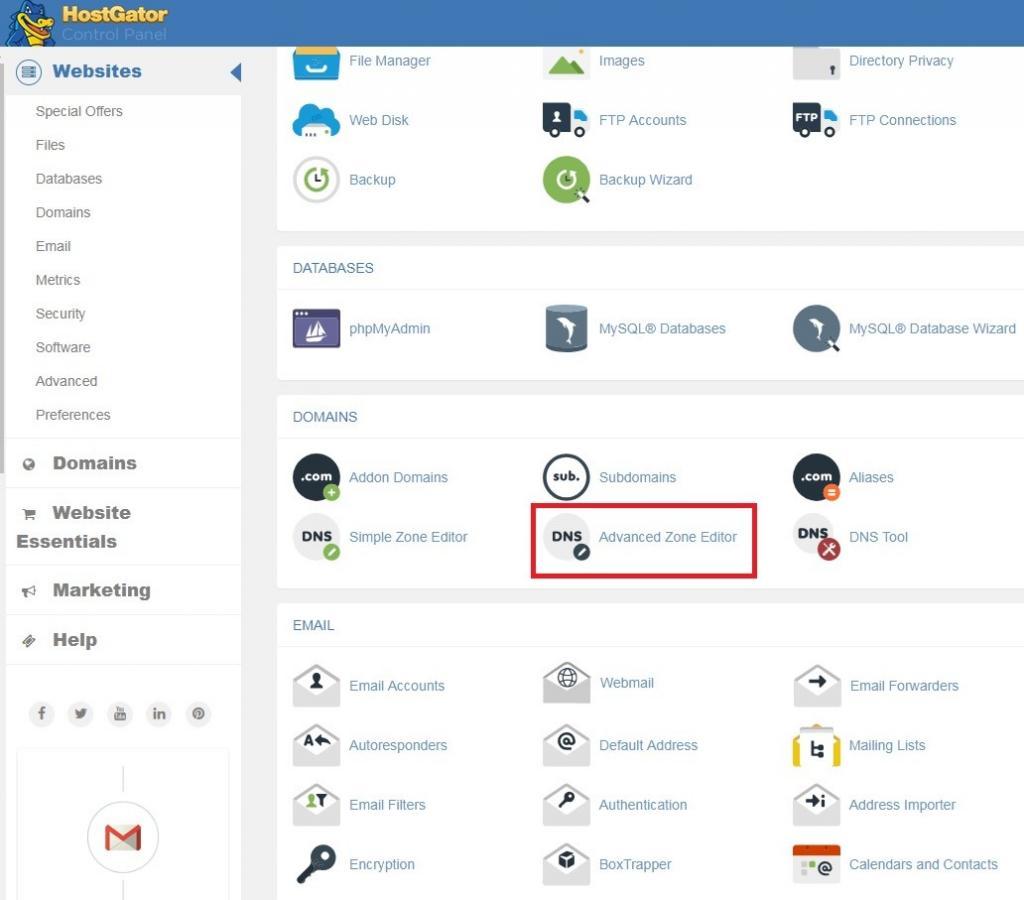
Then select your domain from the drop down that you wish to configure and scroll to the spf record and edit it:
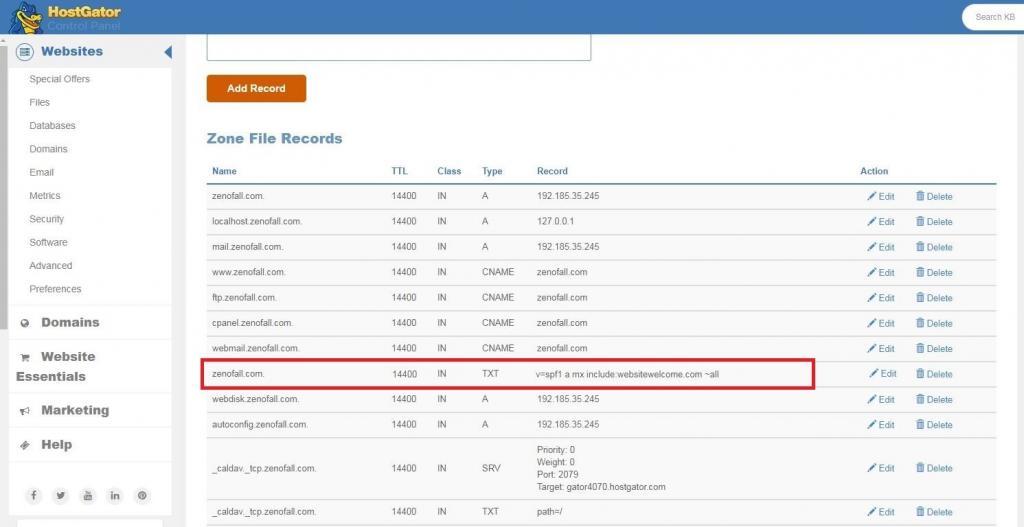
*disclaimer showing you this image is not a security risk, this information can be fetched by any dnslookup tool like ultratools or mxtools, for any website.
Next, we edit the record to have the following value – if you want to configure it just for google:
v=spf1 include:_spf.google.com ~all
If you also plan on using mailchimp then i recommend the following setting:
v=spf1 include:servers.mcsv.net include:_spf.google.com ~all
I have found this information from google Gsuite support page.
This is it you are done with hostgator configuration.
Final Steps:
First add the pop3 receive email – “Check Mail From Other Accounts” and then setup the “Send Mail As” section.
When you are configuring the “Send Mail As” section make sure you use SSL encryption and port 465.
You can watch the video of how to do this below:

