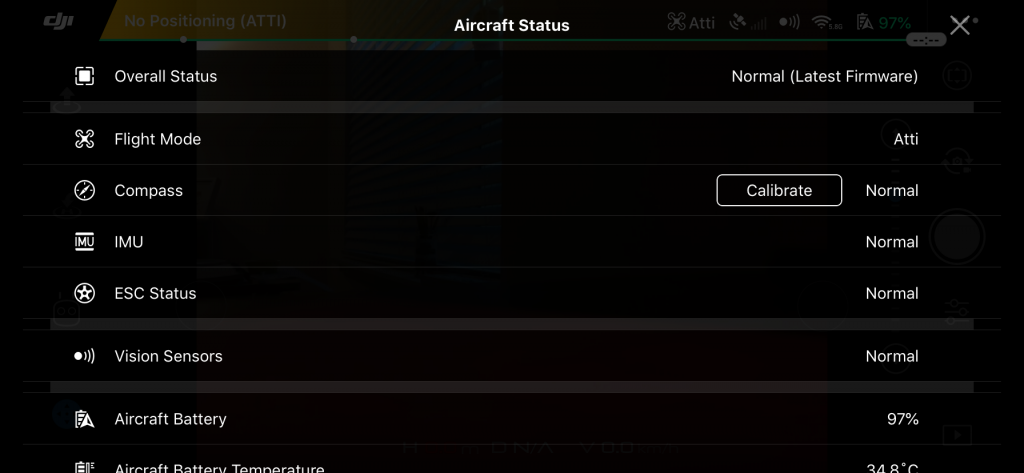DJI Spark!

How did I get it?
Currently a DJI Spark with controller is priced at $399 and I believe the drone just by itself (w/o controller ) is $345, although the price might get updated in the future, and it would probably be best to check the latest price directly on the DJI website. (In 2017 the drone by itself was $399 and controller was an additional $100)
What do I like about the Spark and how is it different from other drones?
Sample Images: #nofilter



User Experience and Controls?


The DJI app by itself is very intuitive to use, although it can take a little while to get situated and familiarized with all the controls, features and calibration options. Once the app is connected to the drone, it will start displaying the live camera feed and will look a little overwhelming at first. My recommendation for anyone who is just starting out would be to first take time to familiarize themselves with the app by connecting it to the drone at home before launching the drone into the air. Also another very important reason to connect the drone at home to the app before going out into the field, especially if the drone is new, is that the app connects to the internet (DJI servers) to check for updates such as firmware or even coordinates of no-fly zone areas and downloads them to the phone first and eventually updates the drone itself, this process can take a while and drain 10-15% of drone battery and you don’t want to be surprised with this out in a park.

Pet Peeves?
1. Very frequent firmware updates – DJI makes a firmware update every few weeks, this is highly annoying as you need to be cognizant of this before stepping out into the field. I have had one or two occasions where the “updating firmware” bar got stuck for about 15-20mins and I was afraid that my drone is going to be a brick. ( I do have insurance protection for it).
2. Compass and IMU calibration – It is highly recommended that the drone compass be calibrated before every flight, this involves spinning the drone around 360 degrees once horizontally and once on its side, but beware of any metallic objects nearby – the calibration will error out if you are near a metallic object, I was doing this once on my deck and I set down the drone on a bench and it would refuse to calibrate, then i realized that the bench has metallic rods in it which were preventing proper calibration. So the compass calibration should be carried out just before the flight in an open field, make sure there are no strong magnetic fields in the vicinity or for that matter metallic objects. The IMU calibration is required less frequently and is recommended if you notice a drift in flight – I experienced a drift while taking a shot of a river and I was over water – this was pretty scary, the IMU calibration involves taking the propellers off the motors and then placing the drone in different positions, I recommend doing this at home.